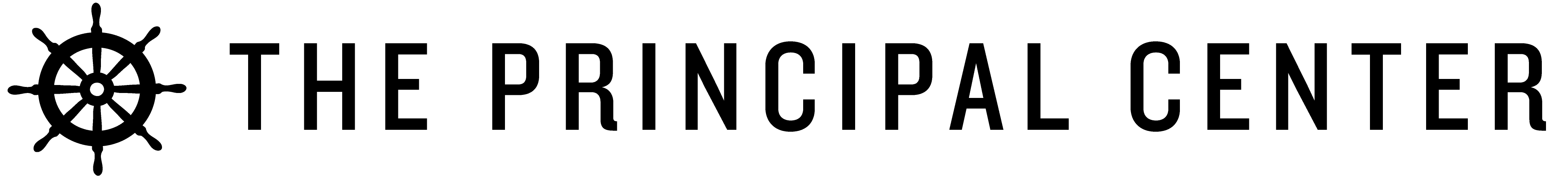Sometimes when you're visiting classrooms, you don't want to provide feedback.
Perhaps you didn't see anything you felt compelled to comment on, or perhaps you weren't able to stay as long as usual.
Whatever the reason, it's often useful to document visits to classrooms, even when you don't take any notes or provide any feedback.
In our web-based app Repertoire, you can document visits of any length—from a brief pop-in to a full formal observation.
Here's how you can document a classroom visit, even if you don't take any notes, and don't want to email the teacher.
[thrive_toggles_group”][thrive_toggles title=”1. Create A Template” no=”1/3″]In Repertoire, click Templates, then Create Template.Give your template a descriptive name that will easily come to mind when you're making a brief visit to a classroom, such as “quick visit.”
In the Subject and Content fields, put “n/a” or whatever you'd like.
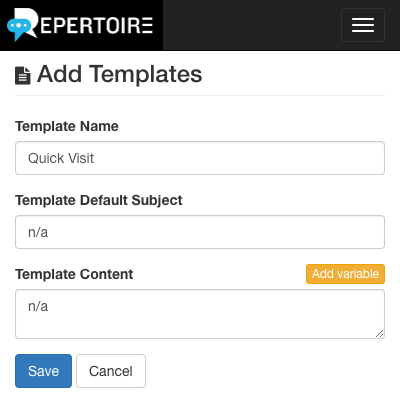
Click Save to finish creating your template.
[/thrive_toggles][thrive_toggles title=”2. Use Your Template” no=”2/3″]Select this template when documenting a visit with no notes and no feedback.
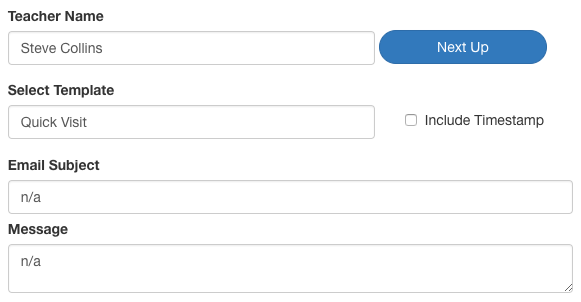
This will save you the trouble of filling something in the Subject and Message fields, which can't be blank. It'll also help you distinguish visits in which you purposefully didn't takes notes from those that, say, were interrupted by an emergency.
[/thrive_toggles]
[thrive_toggles title=”3. Save as Draft or Hit Send & Discard Email” no=”3/3″]
![]()
Then, you can either click “Save and continue editing” and leave the entry as a draft; or, you can click “Send” but then close the email when it opens in your email program, without sending it.
Clicking “Save and continue editing” to save the entry as a draft may be helpful for quickly seeing which visits had feedback and which were just pop-ins with no notes/feedback. Here's how they'll appear in your list of entries in Repertoire:
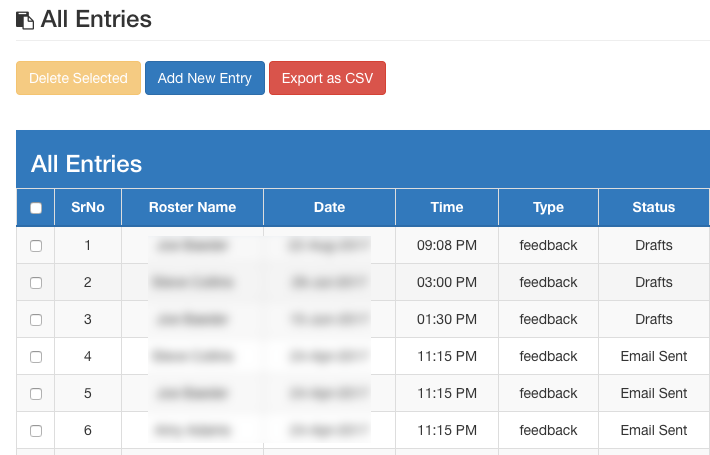
Note: You can also use the radio button on the Add New Entry screen to indicate whether an entry contains feedback:
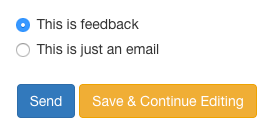
[/thrive_toggles]
[/thrive_toggles_group]
[thrive_headline_focus title=”Another Idea: Send A Quick Note” orientation=”left”]
It's not a bad idea to send a quick email of acknowledgement when you visit a teacher's classroom, even if you don't have any feedback.
Repertoire's template feature makes this very easy:
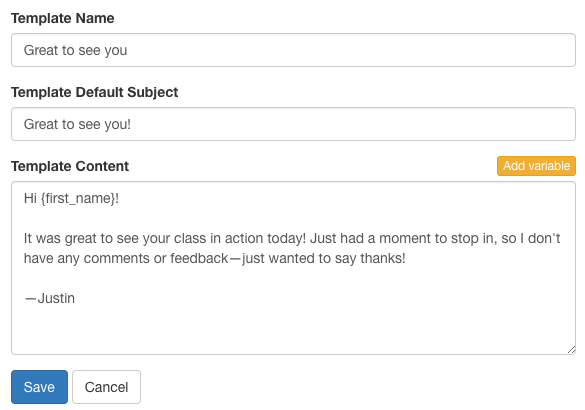
As you can see, Repertoire will even fill in the teacher's name using template variables:
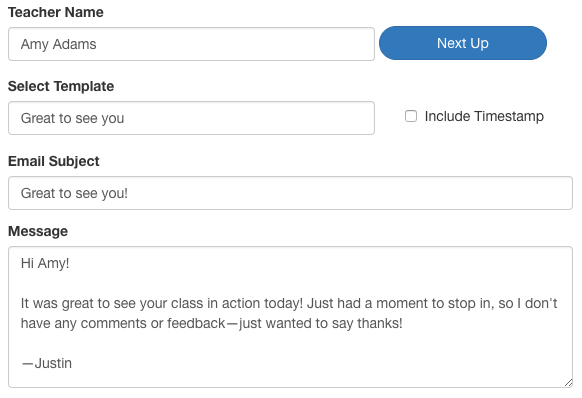
If you aren't yet a member, you can try Repertoire for 30 days for just $1.
[thrive_megabutton mt=”Try Repertoire for $1″ st=”$19month after 30 days—cancel any time” color=”orange” link=”https://www.principalcenter.com/repertoire” target=”_blank” align=”full”]