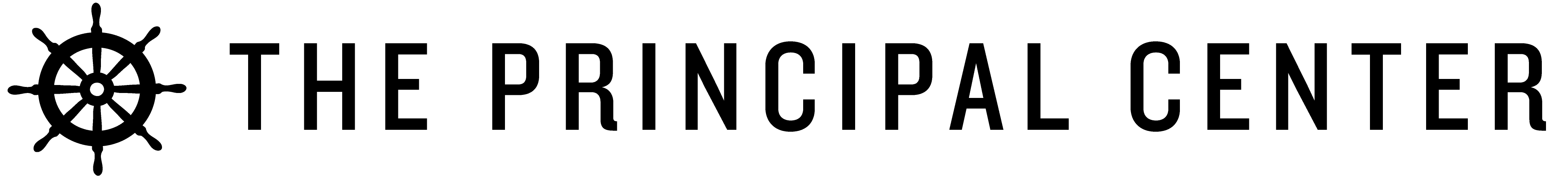Much of the professional writing we do is semi-repetitive: a familiar situation, with slightly different details each time.
For example, each parent meeting you have is unique, but the follow-up emails you'll send will be quite similar. You can use the same structure each time, with new details.
This kind of writing gets easier with experience, but doesn't get much faster.
Re-using what you've already written can save time, but the barriers are considerable:
- You have to recognize that you're doing a type of writing worth saving
- You have to save it in a place you'll be able to find it later
- Later, you have to recognize that you're doing a type of writing you've done before and saved
- You have to find your previous writing and make a copy
- Then, you have to modify all of the details to fit the new situation.
For example, let's say you follow up on a difficult parent meeting with an email like this:
Dear Mrs. Johnson,
I am writing to thank you for taking the time to meet with Mrs. Smith, Mr. Kline, and me to discuss a plan to support Joey. It is always encouraging to see parents taking an active role in their children’s education and putting in the effort to come to the school to ensure their child is given the best possible chance of success.
I appreciate that this is an especially difficult time, and I know this was a difficult conversation to have. I understand the importance of ensuring that Joey is given the right support to reach his full potential, and I'm committed to providing the best possible learning environment.
We are confident that the plan discussed will provide the support necessary to help Joey succeed both behaviorally and academically. Please do not hesitate to contact me with any concerns that you may have.
Thank you again for taking the time to meet with us.
Sincerely,
Justin Baeder, Principal
To re-use a letter like this, you'd need to change:
- The parent's name
- The child's name
- The teachers' names
- The issues discussed in the meeting
With those elements customized, this letter could be re-used for a wide variety of difficult parent meetings.
And if we customize the tone and message a bit further, we could even use it for other types of meetings.
But if you miss anything—and, say, leave the name “Joey” in a future letter about Samantha, that creates all kinds of problems.
That's why we built the Convert To Template feature in Repertoire, so you can easily save and re-use letters like this.

Repertoire is our writing and observation app for leaders. Learn more here »
Just paste your text into a new Note, and hit Convert To Template.
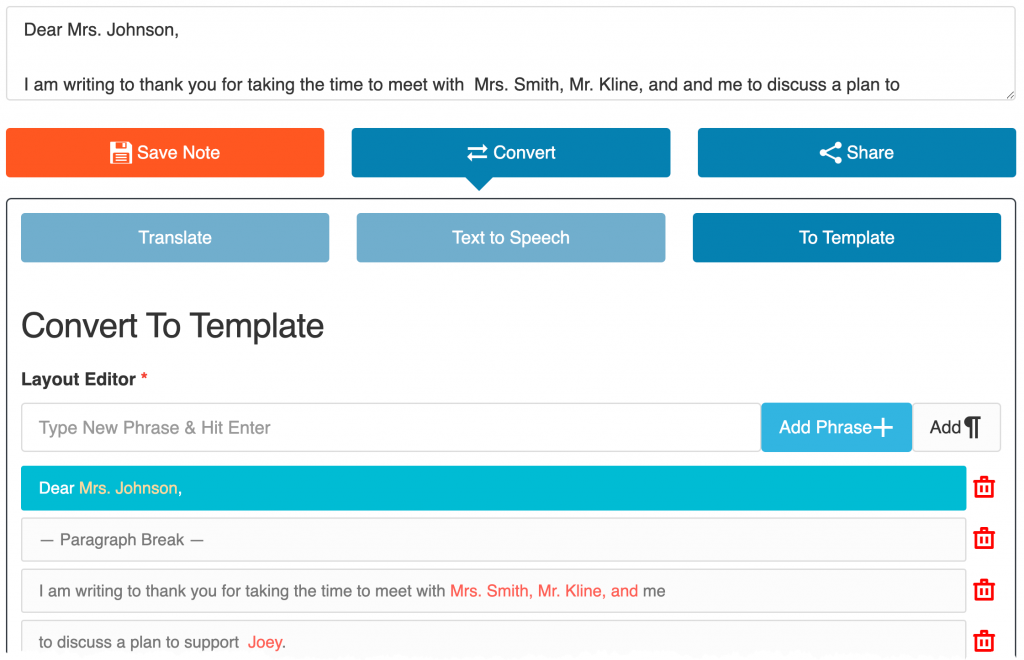
Then, you can further customize each Phrase with Fields:
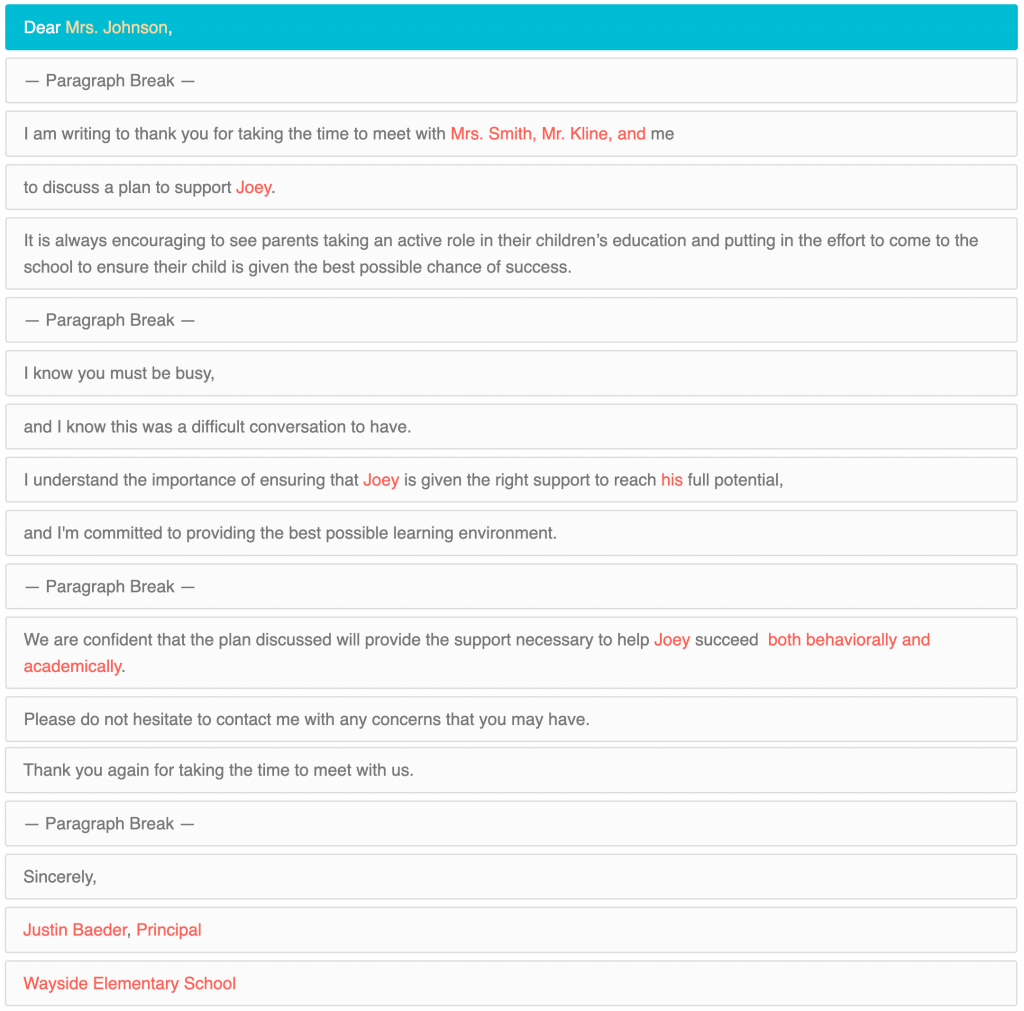
After splitting your letter into Phrases, identify the parts that you'll need to change each time you re-use the letter.
Then, convert the specific details into variables, which we call Fields in Repertoire. They're shown in red, so they're easy to identify.
In the example above, I've set the last two lines to use System Fields, so if you're using this template in your Repertoire account, it'll automatically populate with your name, title, and organization. (You can configure the values of these System Fields under Documents » System Fields.)
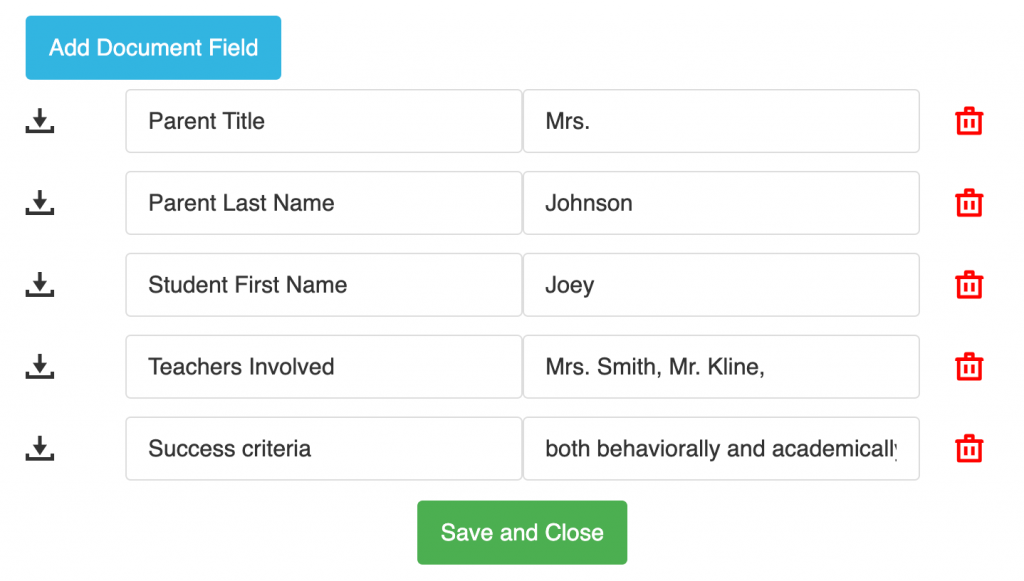
Then, we can even add variations on each phrase, to reflect different details and adjust the tone as needed.
For example, if the meeting was not difficult, but rather cordial and productive, we could add multiple-choice options to reflect these differences.
Each Phrase can have up to 8 multiple-choice options in Repertoire, and each option can include Fields if you prefer:
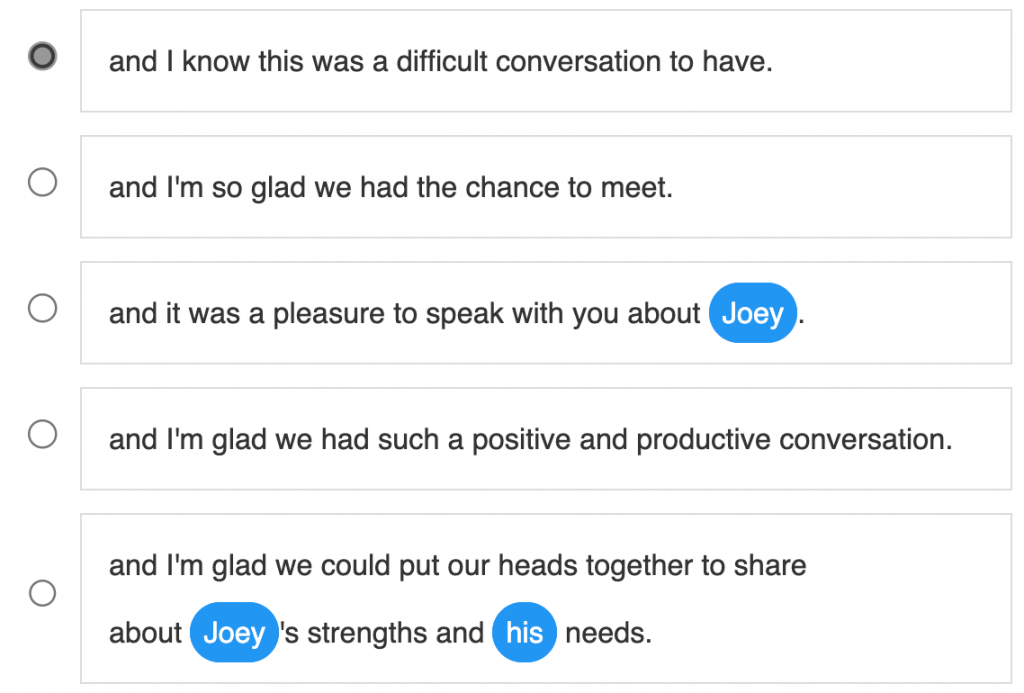
If you need a new Phrase option, or need to add a field—such as, in this case, “Student Pronoun Possessive,” you can add more any time as new situations arise.
Over time, you'll build your own repertoire (hence the app's name) of templates and phrases to use for any situation.