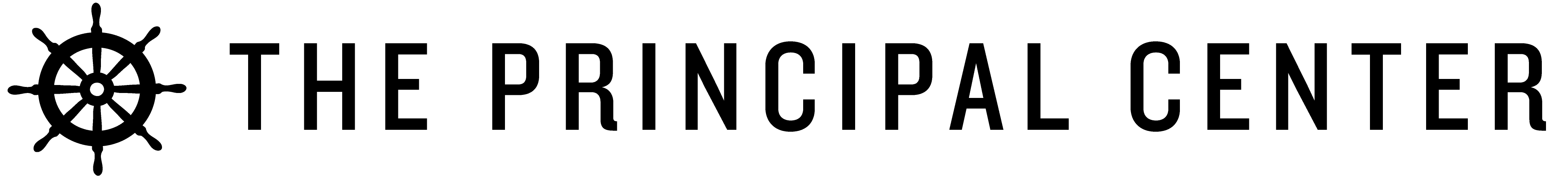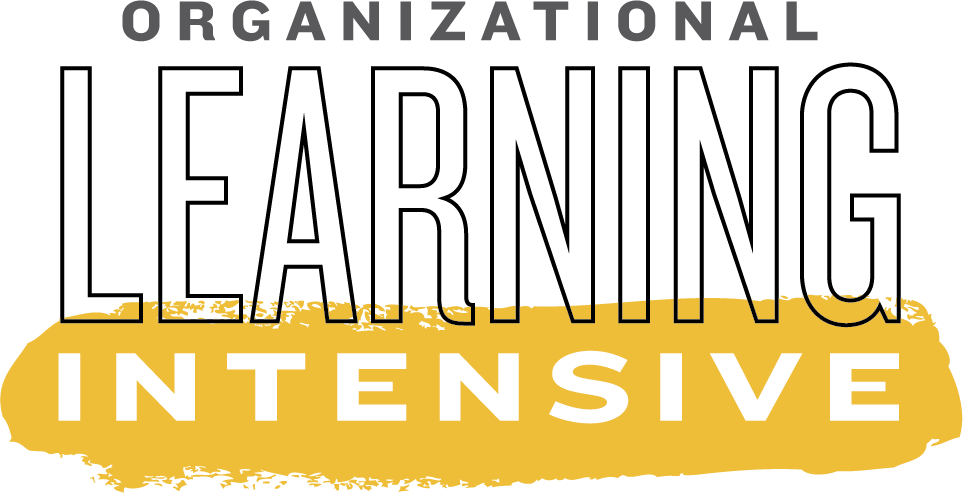
Thank You For Registering!
Follow The Steps Below To Complete The Process:
Step 1. Go to
Your Email Inbox
Go to the inbox of the email address you used to sign up for The Intensive.
Step 2. Open the
Confirmation Email
Find your confirmation email in your inbox, which will have the subject "Welcome To The Organizational Learning Intensive!"
Step 3. Login to the Members' Area
Click the link in the confirmation email to sign into the course members' area. If you don't see this email, check your spam folder, email us, or contact us using live chat.