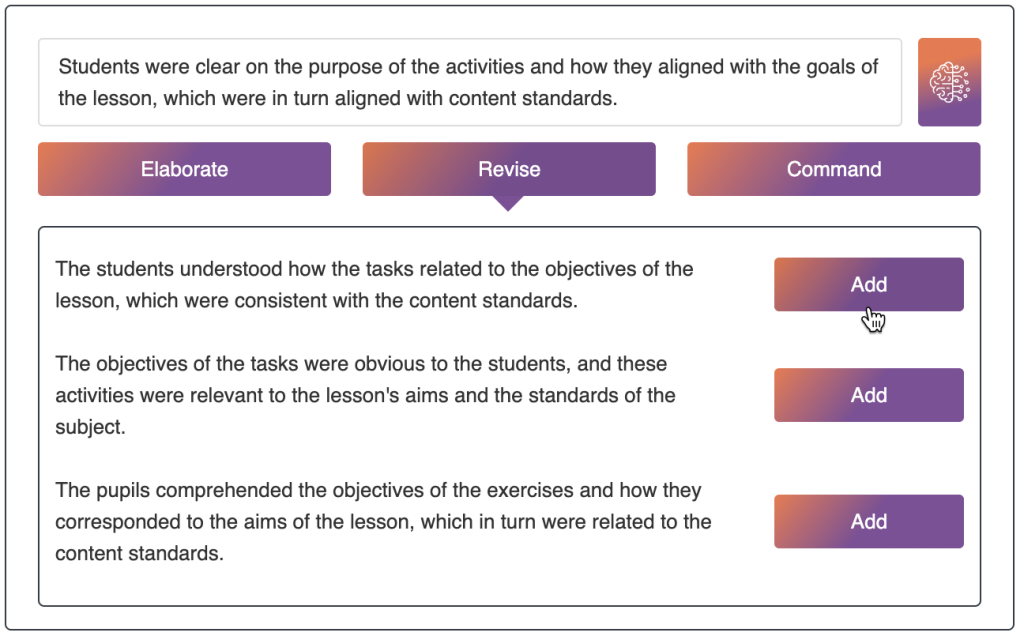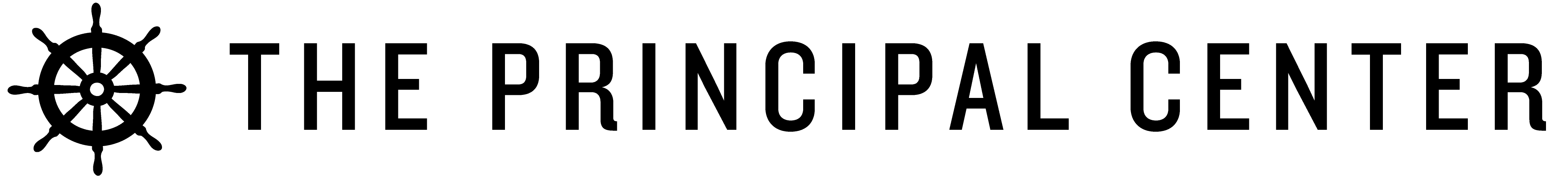It's essential to keep your evaluation criteria in mind while you're observing in classrooms.
But it's tough, because there are so many criteria—too many to keep in mind at once.
So it's essential to see them in writing, so they can focus your attention and help you document rich evidence of practice.
Even in writing, though, it's cumbersome. Flipping through a paper packet—or scrolling through a long PDF—is a huge distraction.
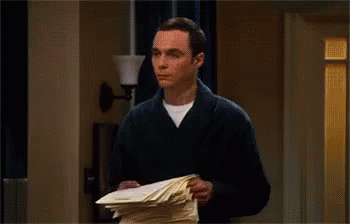
What if you could focus on just the most relevant criteria, while keeping the rest at your fingertips?
With Repertoire‘s 📌Pinned Snippets✂️ feature, it's easy.
Simply search by keyword or standard, and pin the criteria onscreen.
For example, if you decide to focus on student behavior, you can search for relevant criteria, and pin them to keep them in view.
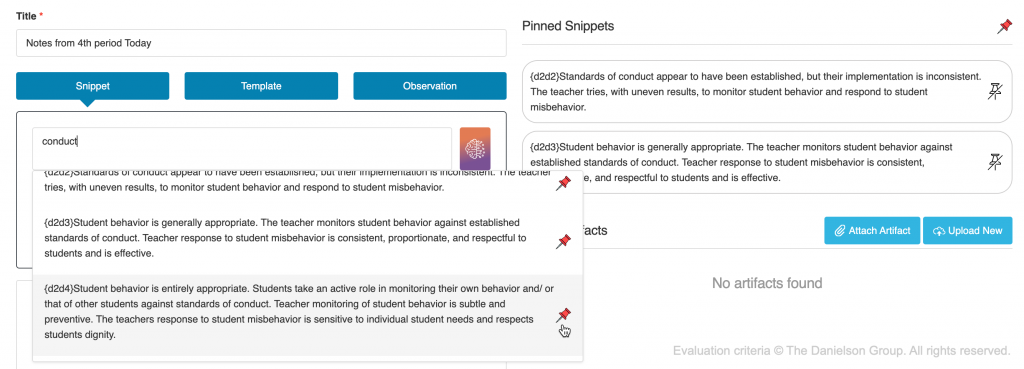
To assess the teacher's current level of performance, you can pin multiple leveled descriptors—for example, levels 2, 3, and 4 of criteria about student behavior.
Take your notes with these criteria in mind, and switch to other criteria as the lesson unfolds.
You can drag and drop Pinned Snippets to rearrange them as you see fit, or unpin them as your focus shifts.
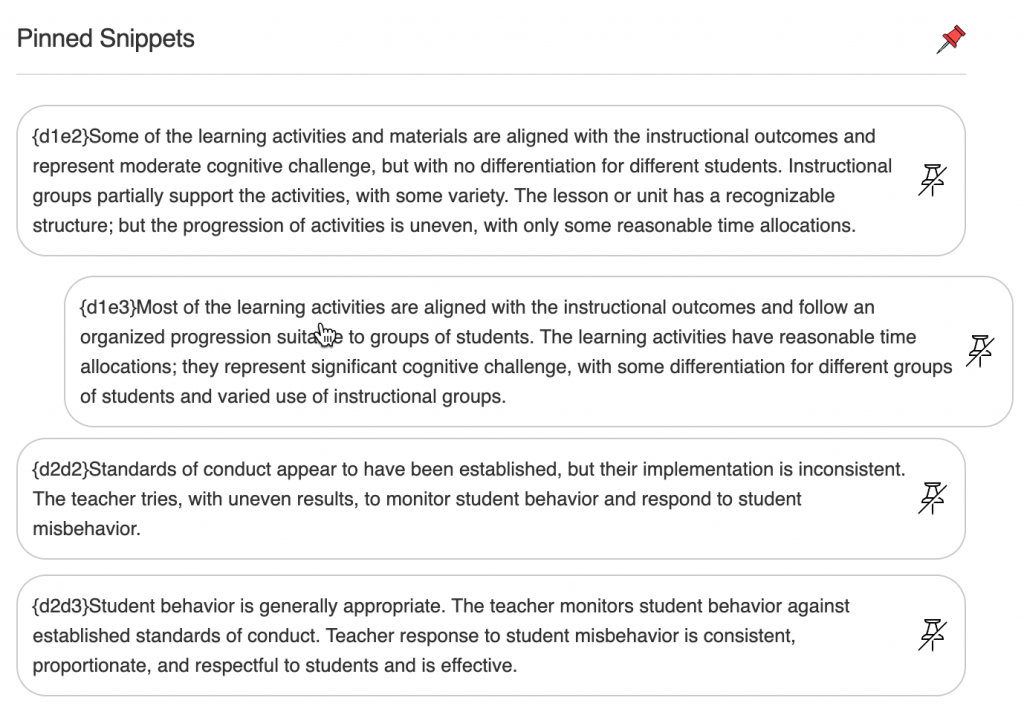
Meanwhile, your entire Snippet library remains at your fingertips, so you can pull up any phrase you've ever typed, and any criteria from your evaluation framework.
No need to remember the domain, component, or standard number—just do a keyword search, and pin whatever's relevant to the lesson:
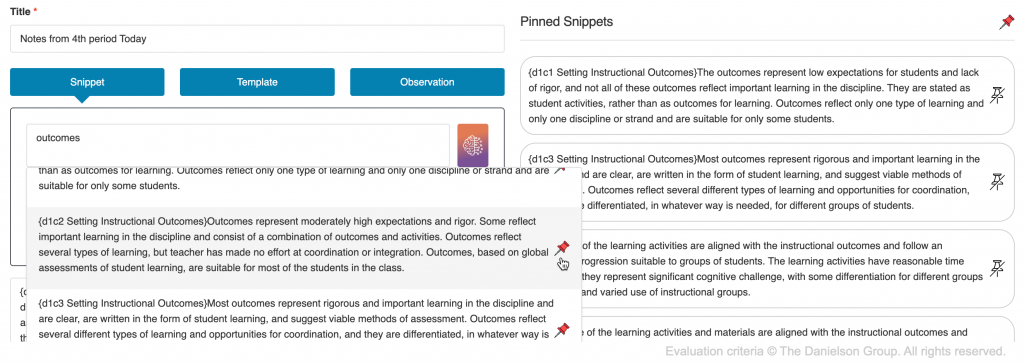
Then, you can take notes and write feedback using the specific terminology of your evaluation criteria.
Any feedback phrases you use are automatically saved as snippets, so you can use them again in the future.
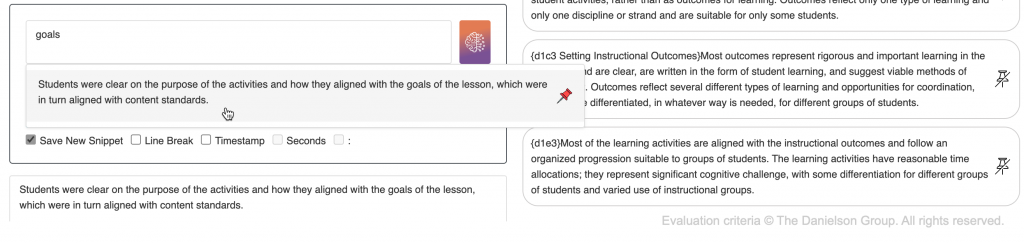
You can also use our built-in A.I. paraphrase feature to come up with new feedback phrases, based on your criteria and other Snippets: