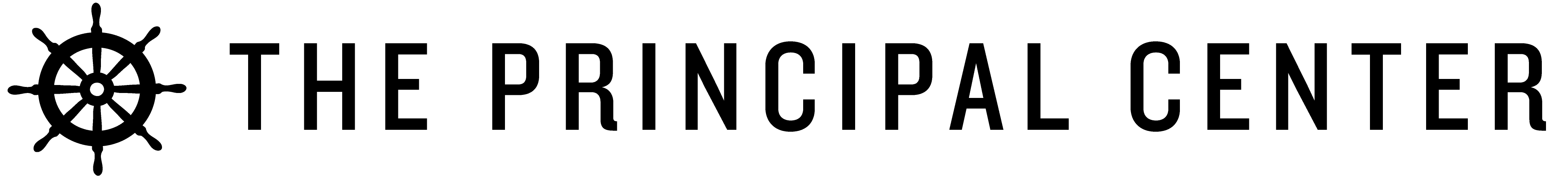Welcome, Ruckus Maker!
The Professional Writing App for Instructional Leaders
Get the world's most advanced tools for teacher observation & evaluation
Keep precise professional language at your fingertips—and write with A.I.
Capture evidence-rich notes in the classroom—with dramatically less typing
Use drag-and-drop templates for flawless high-stakes writing
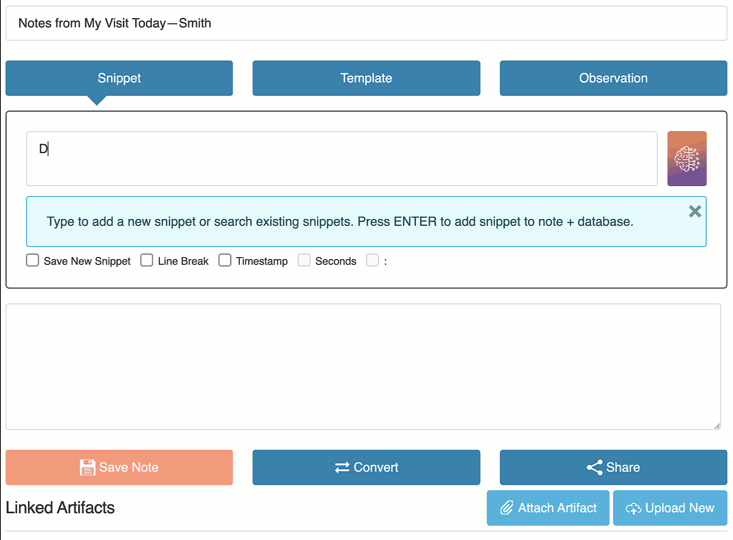
Evaluation Criteria At Your Fingertips
Tired of flipping through a multi-page document to find relevant evaluation criteria as you observe?
With Repertoire's Snippet feature, you can search by keyword and find exactly what you're looking for.
Then, you can "pin" relevant criteria on the screen to guide your observation.
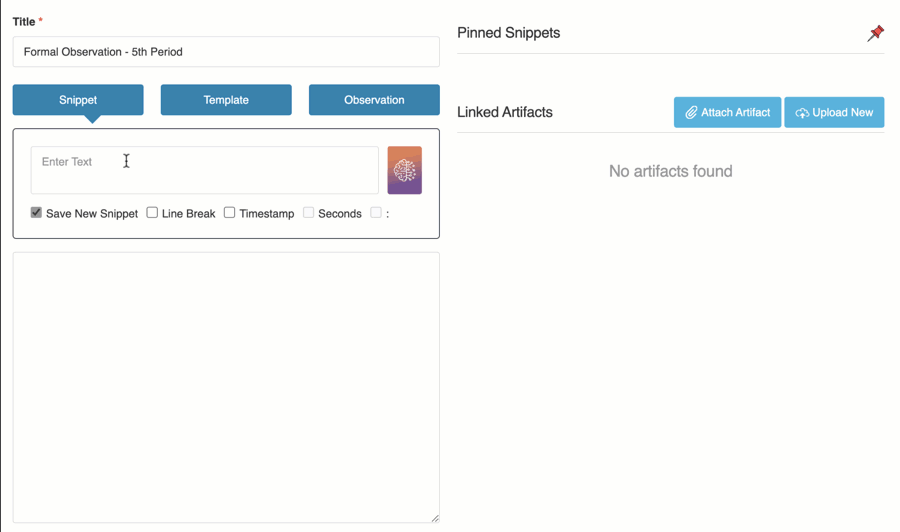
Repertoire supports all teacher evaluation systems, from Danielson to Marzano to custom criteria. Simply let us know what you use, and we'll set up your criteria as Snippets.
It's also easy to add custom Snippets that match your writing style. In fact, Repertoire saves new phrases automatically as you type.
Find The Perfect Feedback
Ever notice how Google Search shows suggestions as you type? Repertoire works the same way, drawing on your personal Snippet database.
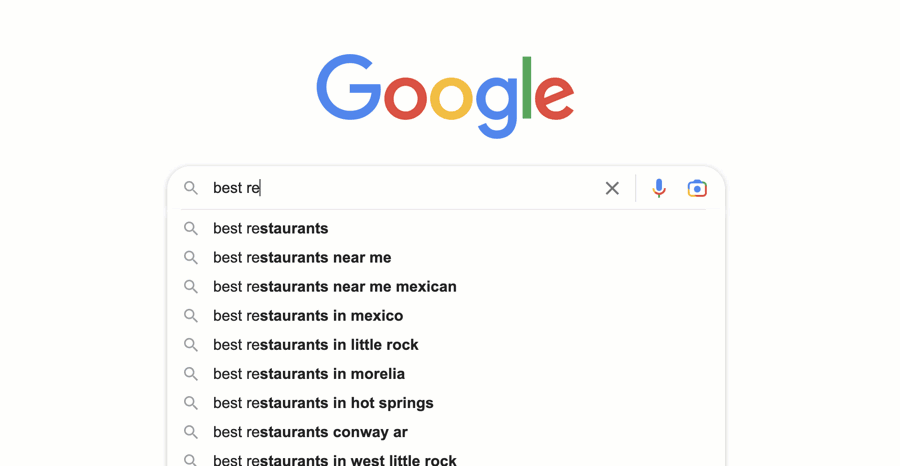
As you type, matching Snippets will appear—insert them with just a click and cut your keystrokes by up to 90%.
Repertoire makes it easy to re-use your writing. If you type something new, it's automatically saved as a new Snippet.
Your repertoire of feedback phrases will grow over time, so you can give more precise feedback with less typing.
Rapid Notetaking with Timestamps
Capture timestamped low-inference notes, line by line, as you observe with Repertoire.
Just hit "Enter" after every line you type, and your notes will be encoded with a timestamp marking the exact time, down to the minute or second.
Need to make narrative comments? You can switch between notetaking and feedback any time by activating the right onscreen tools.
And Repertoire isn't just for observations—you can use these tools to take notes in meetings, too.
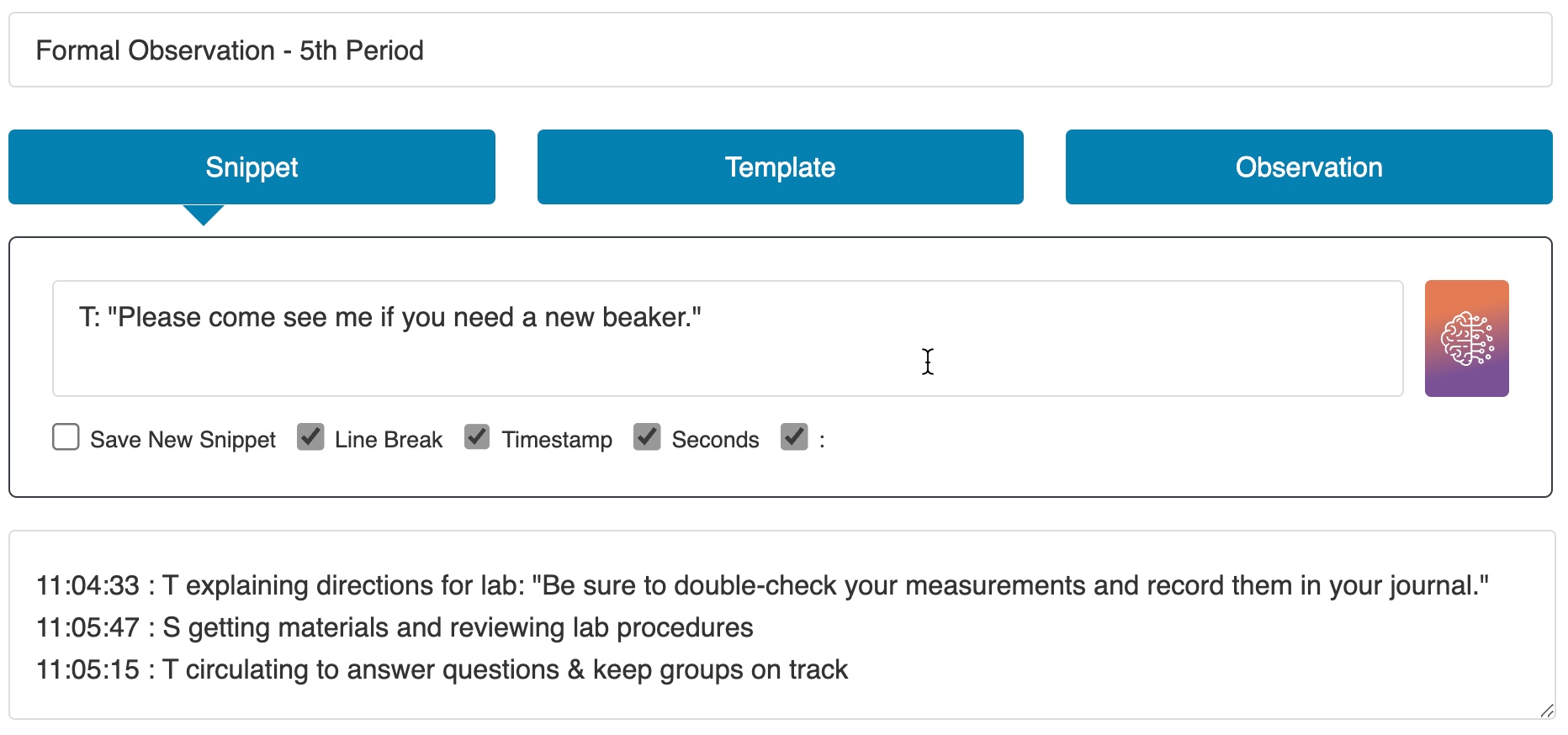
Send Via Email or Copy & Paste
When you're done writing, send your observation notes to the teacher with one click, or copy & paste into another application.
Repertoire uses standard web protocols to work on any device—no need to download or install anything.
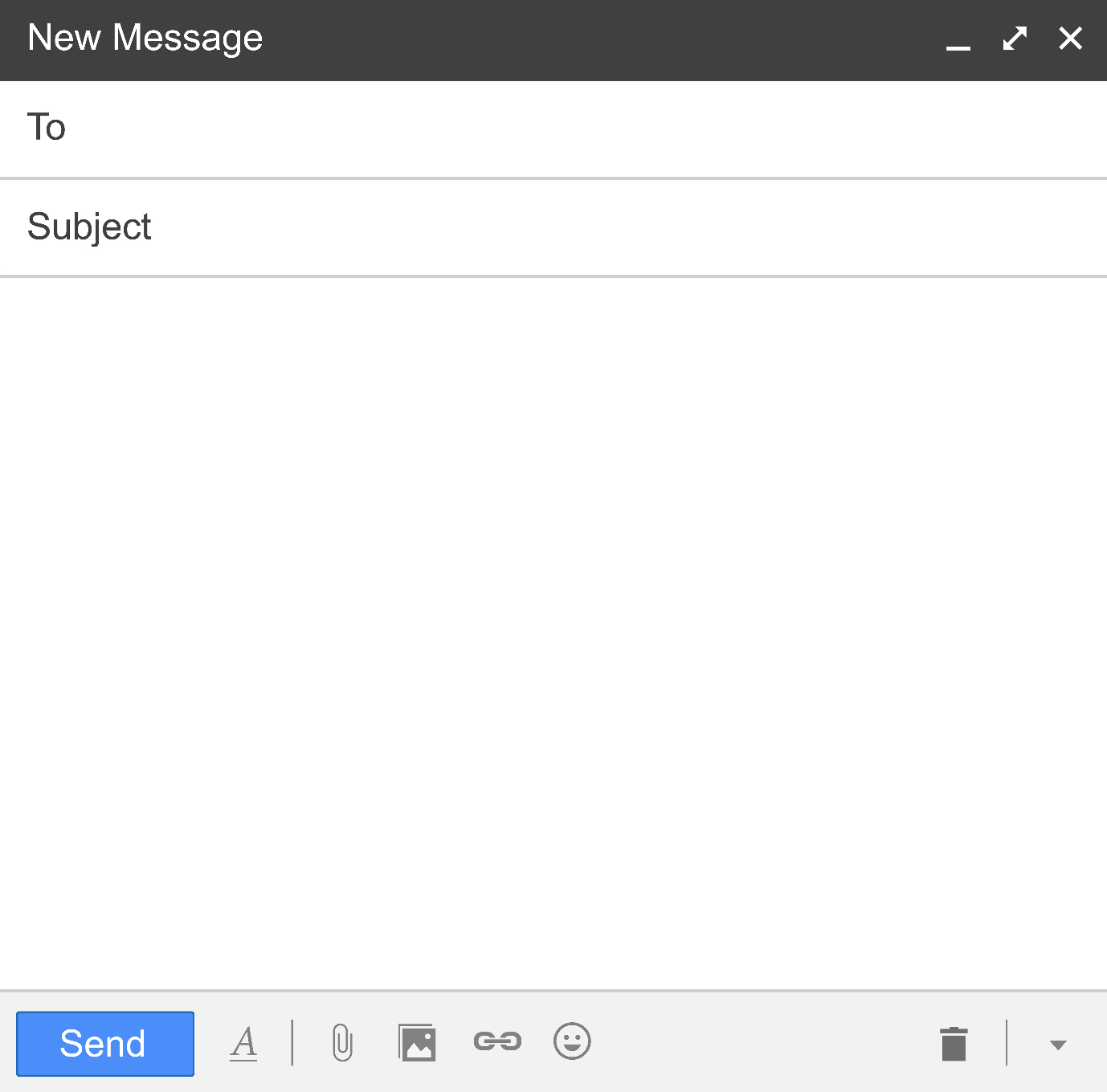
Download Walkthrough & Observation Notes By Teacher
When it's time to review your walkthroughs and observations, Repertoire makes it easy to sort and download your notes for analysis.
You can download a spreadsheet with all observations, or just one teacher's.
Attach Photos, Documents,
& Other Artifacts To Your Notes
Want to save photos, lesson plans, or other files with your notes? Repertoire supports attachments such as images, PDFs, and Microsoft Office files, so you can:
- Take photos of student work
- Include the teacher's lesson plans or handouts
- Attach curricular resources like pacing guides
Drag-and-Drop, Multiple-Choice, Fill-In-The-Blank Templates—Use Ours or Make Your Own
Repertoire features dozens of ready-to-customize templates for recommendation letters, teacher evaluations, emails, and more.
Turn anything you've written into a reusable template with one click, so you never have to start from scratch.
Repertoire will automatically split your writing into drag-and-drop Phrases, and create fill-in Fields for any variables you mark with [brackets].
Each Phrase can have up to 8 multiple-choice options—write your own, and generate more with our built-in A.I.
For example, if you need to write a recommendation letter, stop reinventing the wheel—start with our template or a letter you've already written.
Repertoire makes it easy to update the details and change the tone for each unique situation—without having to write a single phrase from scratch.
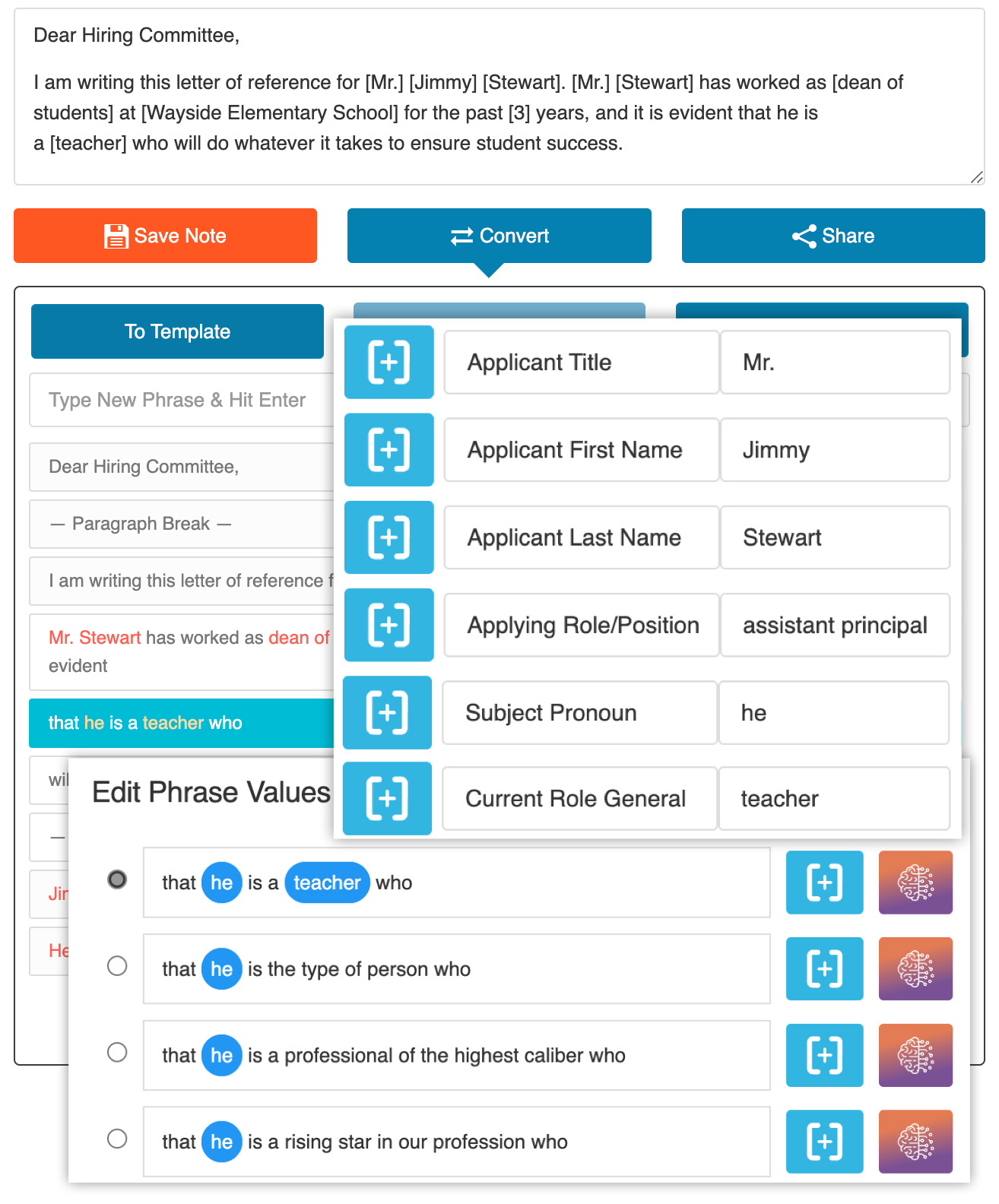
Flawless High-Stakes Writing
with A.I-Powered Templates
Repertoire's powerful drag-and-drop editor makes it easy to customize templates like our Final Evaluation Generator.
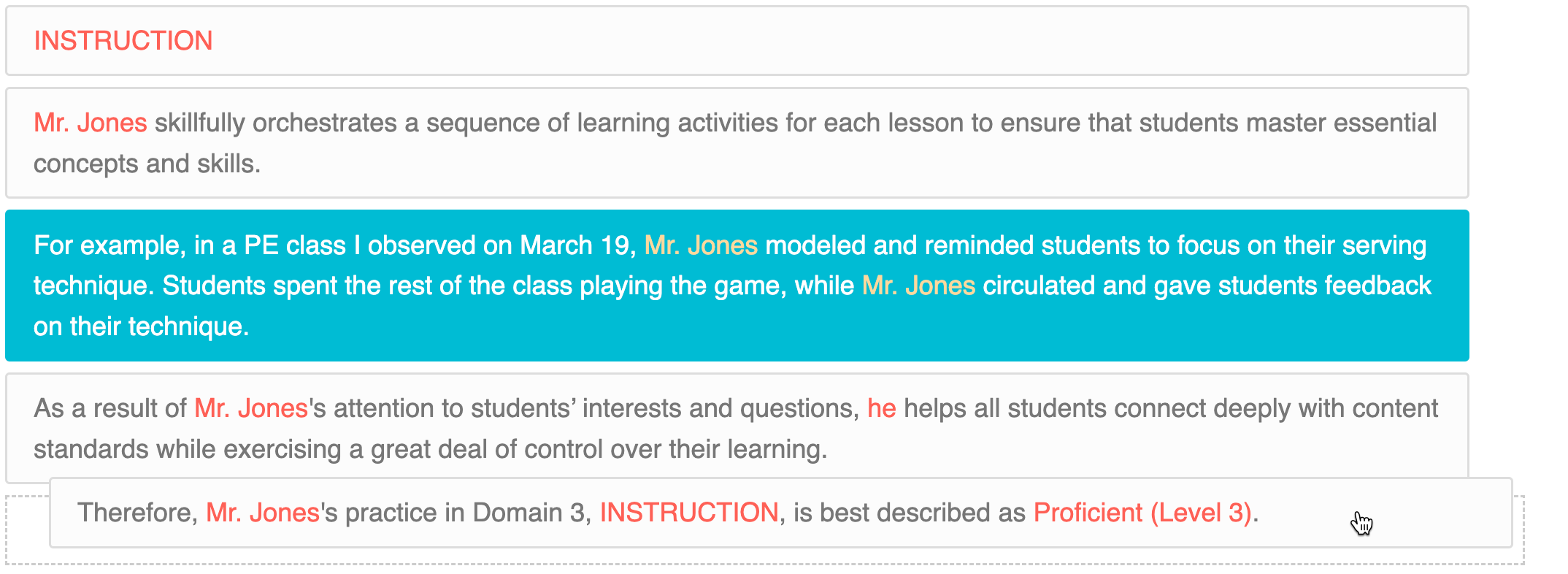
Each drag-and-drop phrase in a template can have up to 8 multiple-choice options, with fill-in fields to make your writing fast, flawless, and fully customized.
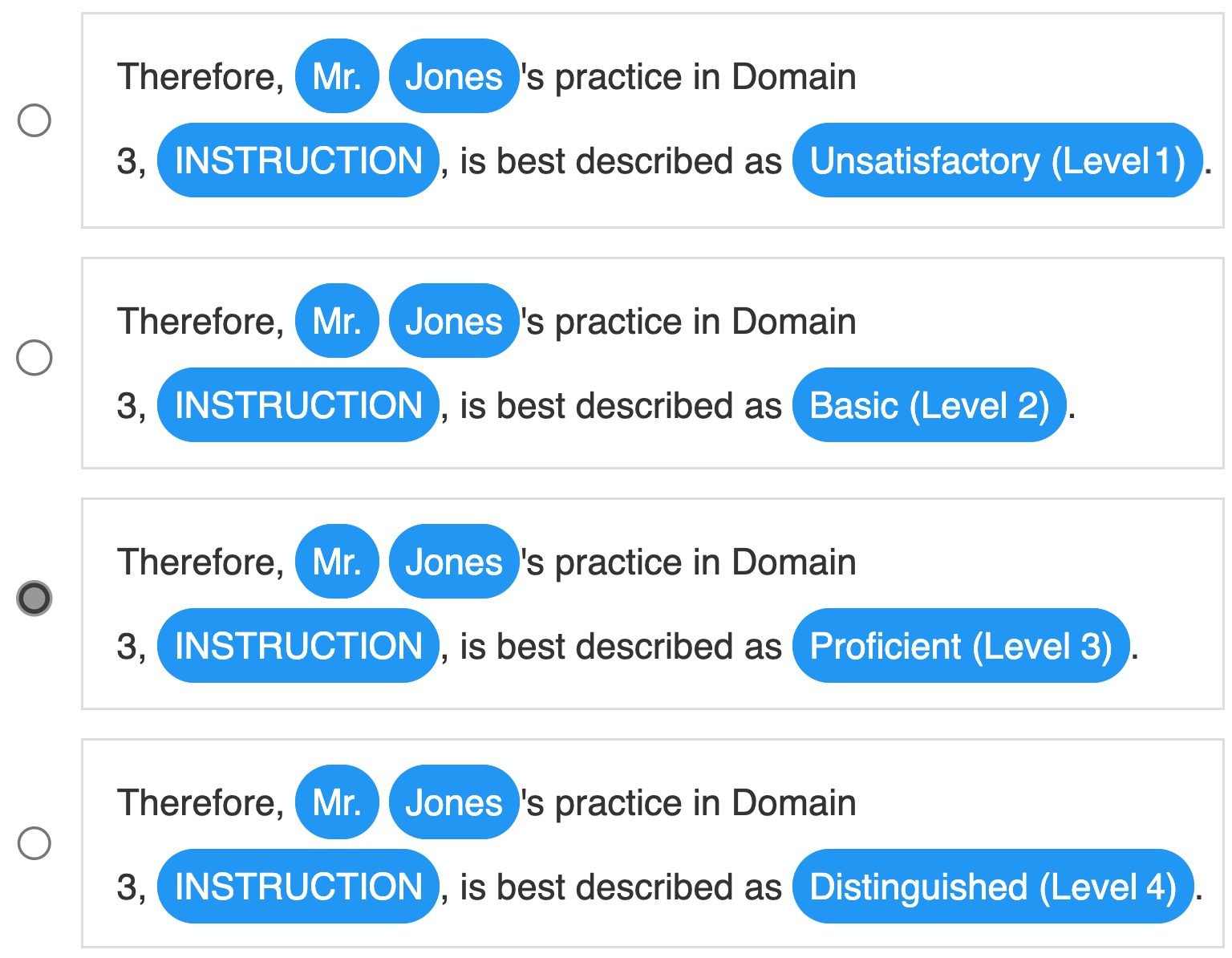
Want a different way to word your ideas? You can generate endless variations using our built-in A.I. tools.
Start with an existing phrase, and instantly create variations by clicking the A.I. button.
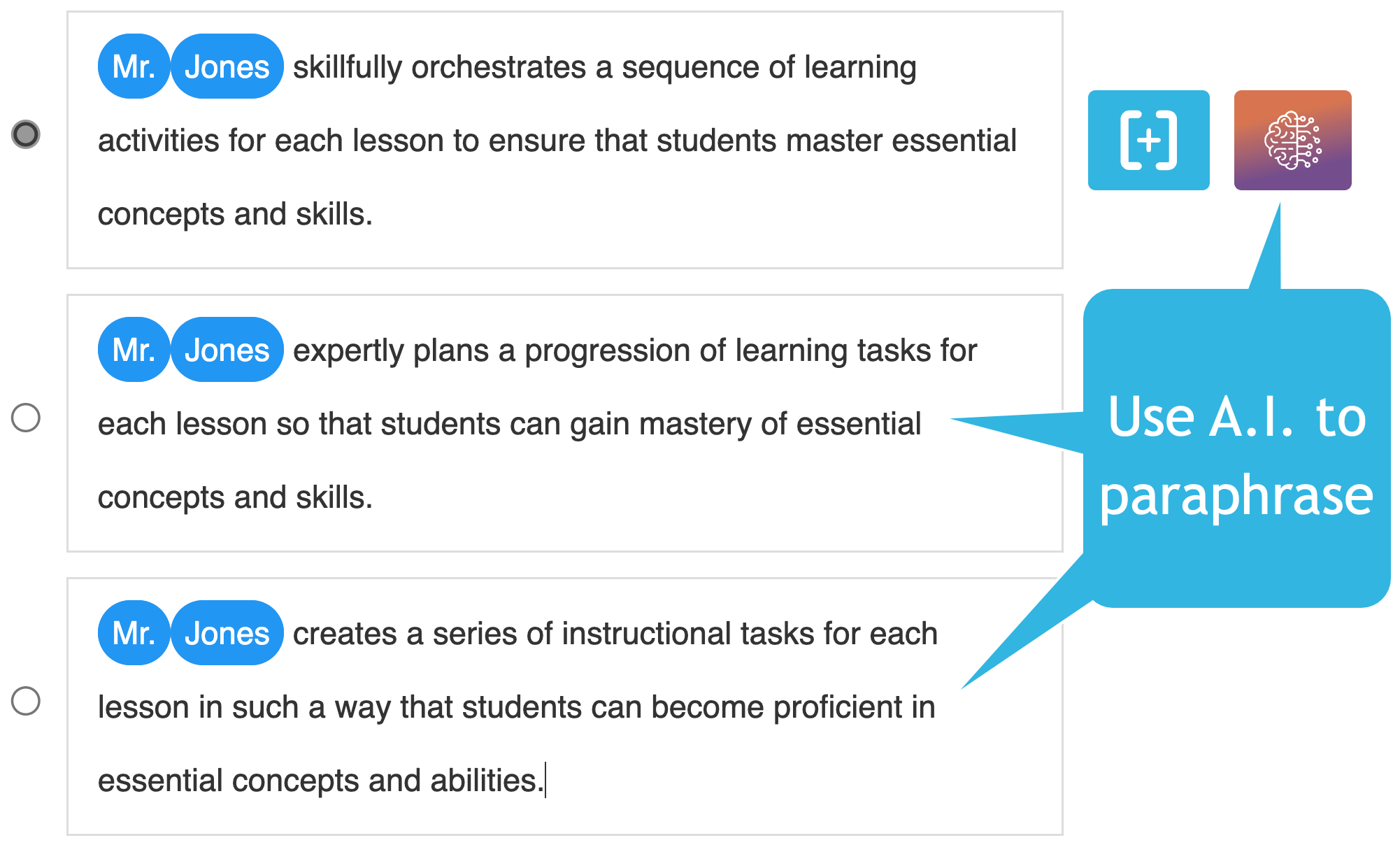
Who's Behind Repertoire?

JUSTIN BAEDER, Ph.D.
Director, The principal center
Repertoire is the brainchild of Justin Baeder, PhD, Director of The Principal Center. Dr. Baeder has been a full-time author and consultant since 2012.
He is the author of Now We're Talking! 21 Days to High-Performance Instructional Leadership (Solution Tree), the leading book on classroom walkthroughs, as well as Mapping Professional Practice: How to Develop Instructional Frameworks to Support Teacher Growth, with Heather Bell-Williams.
Dr. Baeder is the host of Principal Center Radio, a weekly podcast featuring interviews with leading authors and thinkers such as John Hattie, Charlotte Danielson, Robyn Jackson, Douglas Reeves, Ken Williams, and more than 365 other distinguished guests.
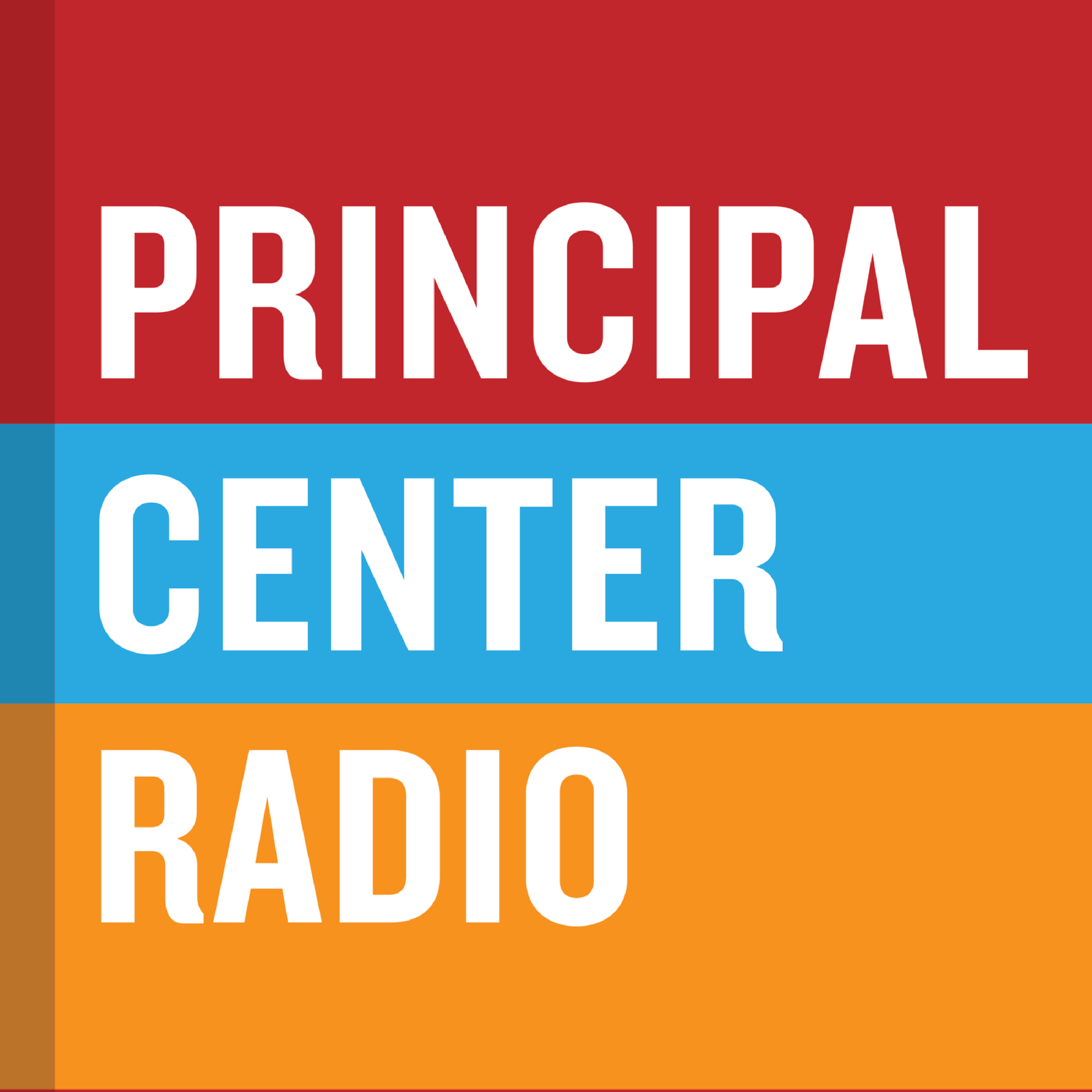
Justin served his entire career in public education as a principal and teacher in Seattle Public Schools. He holds an M.Ed. in Curriculum & Instruction from Seattle University and a PhD in Educational Leadership & Policy from the University of Washington.